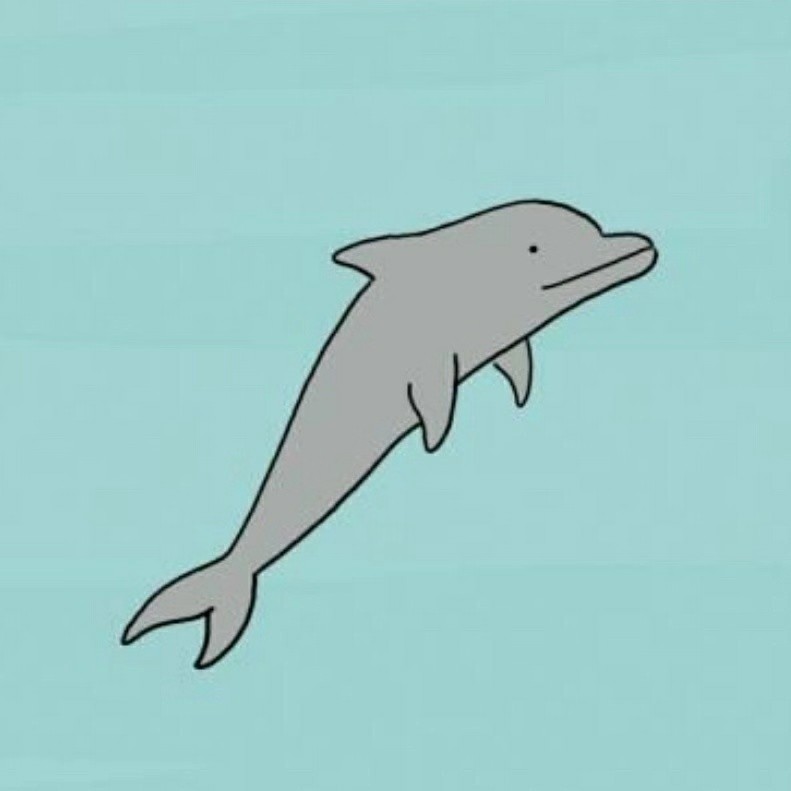前言
上一篇文章记录了如何利用frp实现内网穿透从而远程访问Linux主机,本文介绍如何在此基础上远程连接jupyter notebook
更改frp的设置
更改外网服务器设置
登入外网服务器,打开frps.ini如下设置:
1 | [common] |
保存重启
更改内网服务器设置
打开frpc.ini,加上如下设置:
1 | # 这个是对于穿透jupyter配置 |
保存重启
更改jupyter notebook 设置
设置密码:
1 | jupyter notebook |
打开生成的 jupyter_notebook_config.json,在.jupyter下,复制生成密码的hash结果
打开jupyter_notebook_config.py,取消注释并更改以下
1 | c.NotebookApp.ip='0.0.0.0' |
在内网服务器打开jupyter,或者远程ssh连接后打开jupyter。
在远程电脑打卡浏览器,输入“外网服务器ip:8888” 即可打开jupyter。
参考资料
远程访问jupyter notebook:https://blog.csdn.net/kunlong0909/article/details/52464495
jupyter notebook + frp 实现内容穿透:https://blog.csdn.net/martind/article/details/82716445